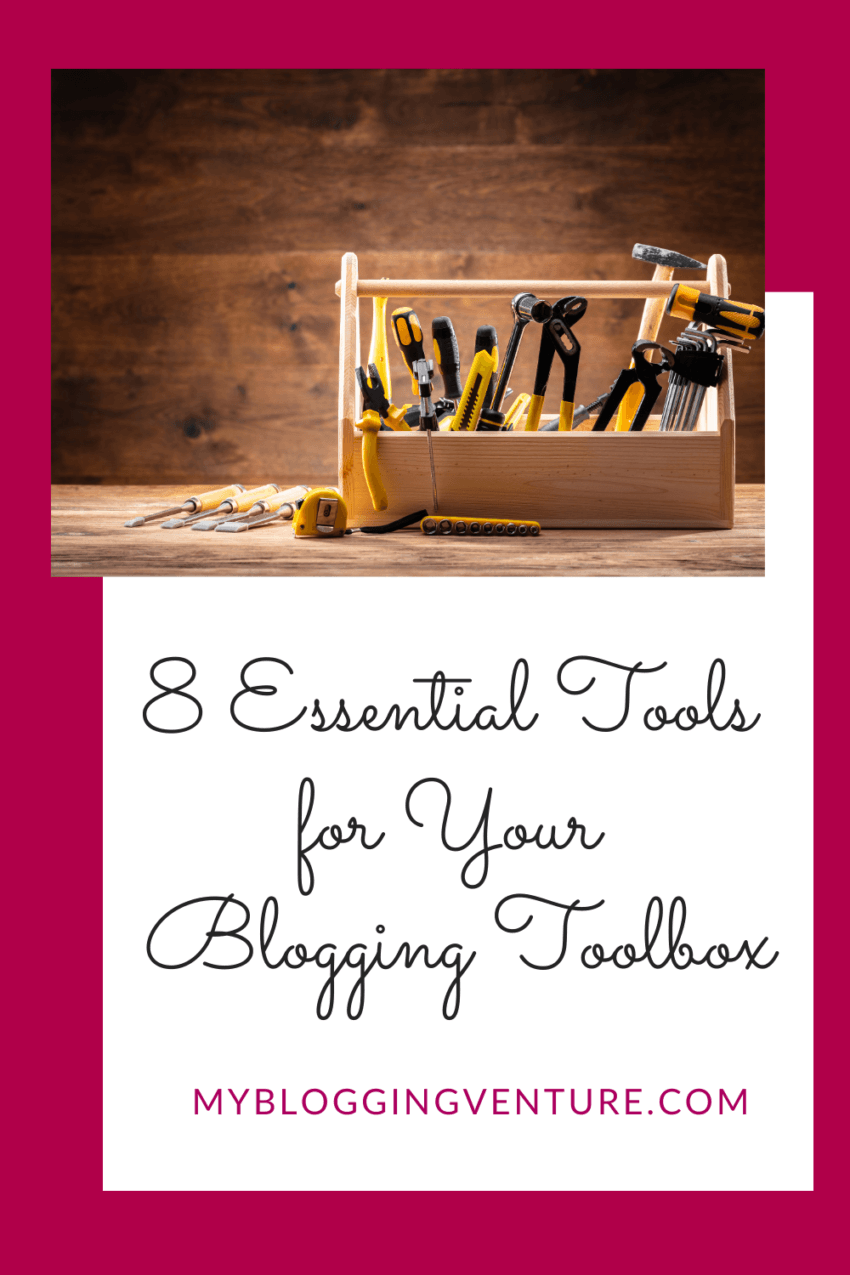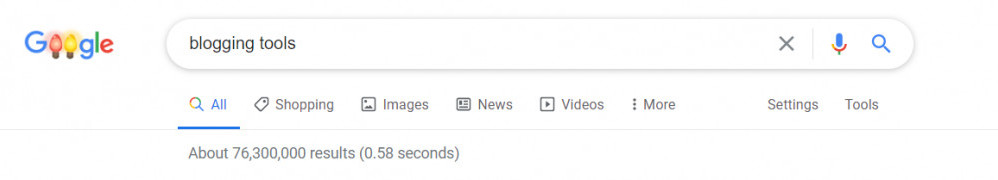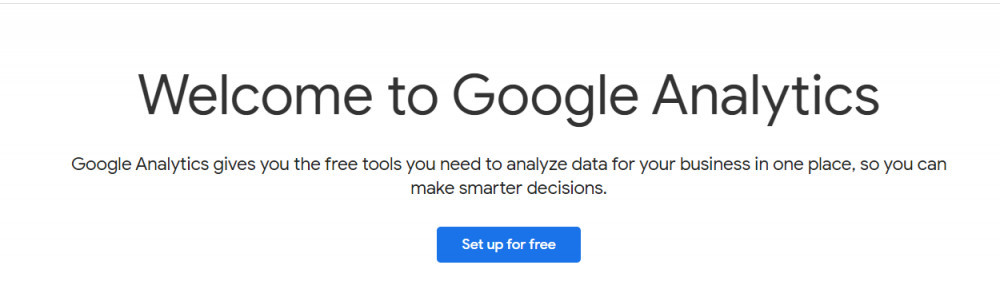If you have decided to start a blog there are many tools you will want to consider having in your “blogging toolbox.”
Getting started as a blogger is relatively simple but there are tools you will want to have at your fingertips from the beginning, especially if you are planning to become an affiliate.
Here are a few tools to start with and you can continue building your toolbox as you go:
- Platform and Host
- Keyword Search Tool
- Canva
- Grammarly
- Google Analytics
- Image Source
- Social Media Account
- Affiliate Accounts
Platform and Host
What am I referring to when I say “platform?” I am talking about how you are going to deliver your message or ideas to the blogging world.
As a blogger, you will need a platform. A platform is your website.
There are many free blogging platforms you can get started with such as Blogger, Tumblr, Joomla, Wix, and WordPress, to name a few.
Most of these offer site hosting but you need to look at the fine print. They will offer you a free site – “start building your site for free” – but then before you know it you are paying to continue building it and then to keep it.
With a website, you will need hosting. The two go together.
There are many website hosts. Some of my favorites are Bluehost, Host Gator, GoDaddy, and Wealthy Affiliate. I have personally used all four of these and found them reputable.
I prefer to go ahead and just come up with my own domain name and my website host from the beginning. I use Wealthy Affiliate hosting. I want to oversee my sites.
It takes a lot of time and effort to move your blog later so make this decision with a lot of thought.
Wealthy Affiliate offers web hosting for $13.99 per year. This includes everything you will need, including a security certificate (https), free 24/7 support, DNS set-up, spam blocker, SiteSpeed, and many other amenities. See my Wealthy Affiliate Review for more information.
The only catch to using Wealthy Affiliate is that you need to be a member, which puts some people off. It is wonderful for those of us who want extensive training on how to build our website and add affiliate links. As well as a huge community of people who all help each other. We all want to see each other succeed.
With HostGator, you can start a website for as little as $2.75 per month which is a huge saving. There is a website builder on HostGator that you can use to help you build your site. I used HostGator several years ago and loved it.
Keyword Search Tool
There are many keyword search tools out in the blogging world. There is the standard Google bar, Keywords Everywhere, and my favorite, Jaxxy, just to name a few.
Why use a keyword search tool? Simple.
When you are drafting a post about a specific topic you will want to use one of the keyword tools to help you choose keywords that are niche-specific when crafting your post so that when people are searching for that topic your posts will come up.
Using good keywords helps your website and posts be found by the search engines. This is what search engine optimization is all about.
The search engines are trolling hundreds of thousands of websites for the keywords that people are using to search for an answer to their problems, for information, or for products that they are looking to purchase.
Using a keyword search tool helps you determine what questions people are asking or what they are looking for.
Google is free but it does not give you a metrics break down. Google shows you the results for the word you are looking for and those websites with the keywords ranked on all the many pages of Google.
For example:
I did a search for “blogging tools.” There were about 76,300,000 results (0.58 seconds) and depending on the information in each post they are ranked by pages. Currently, Bluehost has the number one spot with their post from February 2018.
Keywords Everywhere is useful by giving you metrics but you pay for those metrics with credits. The prices vary, so make sure you look at the pricing guide before using it. I have not quite learned how to use Keywords Everywhere but it came highly recommended to me by a friend so I thought I would check it out.
My favorite keyword search tool is Jaxxy. I get the “lite” version with my Wealthy Affiliate membership. It is a premium keyword search tool developed by Kyle and Carson, the same owners of Wealthy Affiliate.
Jaxxy was developed to go a few steps further than Google. Jaxxy breaks down keywords into specific results such as the average traffic a keyword gets per month and the average traffic a keyword would get if your post were on the first page of Google.[1] The search tool also breaks down a keyword into a bracket known as QSR which stands for “quoted search results,” meaning how much traffic you are competing with, and Jaxxy grades the keyword with the KQI, “keyword quality indicator.”[2]
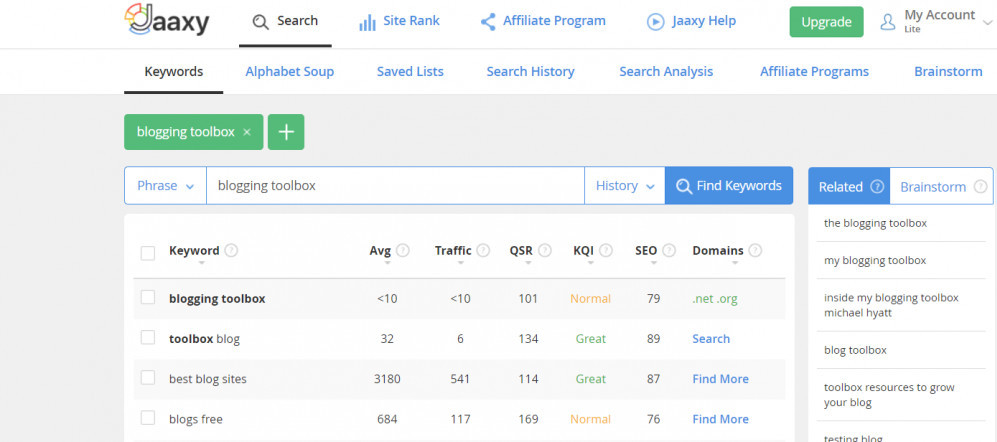
Canva
Canva is a graphic design platform. It is a platform that allows you to design your own posters, brochures, cards, stationery, website banners, “pins” for Pinterest, or other social media graphics, and much, much more.
I have used Canva for everything, including my blog post headings, my banners, and to dress up some of my images when needed.
With Canva you can create a free account and begin creating beautifully designed visuals to your heart’s desire.
If you want to upgrade to Canva Pro, it is only $12.95 per month. With Canva Pro you get access to all the premium images and fonts and many other amenities.
Canva is a must-have for your blogging toolbox. You will want to create visuals for your website and your social media posts as well.
Grammarly
Grammarly is where it is at when it comes to spell-checking and grammar checking your work. It has been a great tool to have.
You can sign up for a free Grammarly account and start using it right away. The free version is really all you need. I have always been good at grammar and spelling but sometimes Grammarly catches things I never knew would be incorrect or that I overlooked.
My worst grammar mistake is “commas.” People tend to put commas where they should not go or leave them out from where they should go. It is a quite common mistake. Grammarly catches them all.
If you want your blog or website to look professional and not just thrown together, make sure you have Grammarly in your blogging toolbox.
Image Source
Everyone loves visuals. Who wants to visit a blog post or page with nothing but words, words, words?
You must make your website visually appealing to make people want to stay on your site to view your posts. If your website or blog is blah, no one will want to visit, much less stay exceptionally long.
There are a lot of sources for images out there. My two favorites are Free Images and Pixabay.
You can sign up for a free account, but make sure you give credit where credit is due and make sure you are not using images that you are supposed to pay for.
When you go to download an image, it will tell you whether you need to purchase the image or not.
Once, you begin making money with your website if that is what you decide to do, you may want to check out websites like istock.com or depositphotos.com for additional images.
Google Analytics
If you decided to blog for profit you may want to check out Google Analytics. You will want to keep a watch on your website traffic and find out where it is coming from.
To sign up for a Google Analytics account, you just need a google email address and click on “google analytics” to set up an account.
You will need to create a property, which will be your website URL, and then follow the prompts. You will need to verify your website by following the directions and once that is done google analytics begins tracking the traffic to your site.
Google Analytics has great visuals and information to help you know how much traffic your website is getting, which specific posts are getting traffic, and where the traffic is coming from.
Social Media Account
I do not know too many people who do not have at least one social media account. It seems like everyone is on Facebook, Twitter, or Pinterest at the least.
As a blogger, you will want to have one or more social media accounts to get your posts noticed. You can depend completely on search engine optimization but why not share the love with your friends and family.
If you write a great post, you will want everyone to know. In my opinion, Facebook is a must if you want to share your posts with friends and family.
With Facebook, you can also design a “page” for your website to gain followers and to get the word out about your site and your posts.
Affiliate Accounts
If you have decided to blog for profit you most definitely will want to identify a few affiliate accounts that you may use.
You will want to decide which affiliate programs to join depending on your niche or what you are interested in sharing.
You may decide to have a blog or website just to share the products you enjoy using. There is an affiliate program for that.
You may decide to have a blog about photography and will want to share the products you are using for your personal photography projects. Or a health and fitness blog where you share all the latest fitness equipment, protein shakes or other related products.
Whatever you decide to share, there is an affiliate program that will accommodate you.
There are hundreds!
Some of my favorite affiliate programs are Share-a-Sale, FlexOffers.com, and Amazon.com.
Share-a-Sale and FlexOffers.com manage hundreds of vendors and their affiliate programs. You join Share-a-Sale and FlexOffers.com individually, but then you will need to identify the vendor who provides a product you want to share and apply to that individual program. It may sound like a lot of work, but it really is not.
Amazon is extremely easy to sign up with. You just go to the main page and go to the bottom of the screen and click on “Become an Affiliate.”
Amazon, as we all know, has hundreds of thousands of products on one site. It is easy to learn, easy to share links, and easy to find the products you want to share.
There are a couple of things you will need to know as an Amazon affiliate though. They require you to have a disclosure statement close to all your Amazon links. Although this is not a huge deal, it can become cumbersome if you have a lot of links to products on your site.
As an Amazon affiliate, you must make three qualifying sales totaling $180 in a six-month period. Sometimes this can be hard to do. This depends on a few variables.
If you have decided to start a blog or website or even if you have been blogging for a while, you will want to make sure you have these essential tools in your blogging toolbox.
These tools will help you design a beautiful, professional-looking blog and help you get indexed and get the word out too.
Happy Blogging,
Pamela
[1]
Kyle of Wealthy Affiliate, from his training: Getting Started, Understanding Websites and Pages
[2]
Ibid.